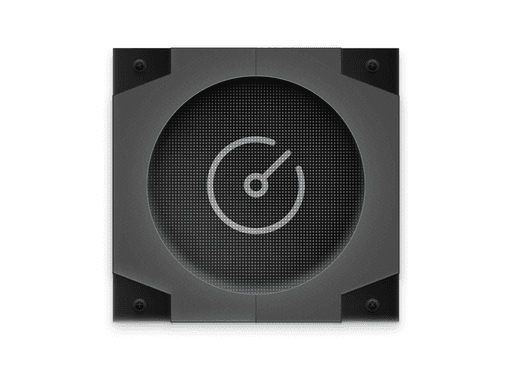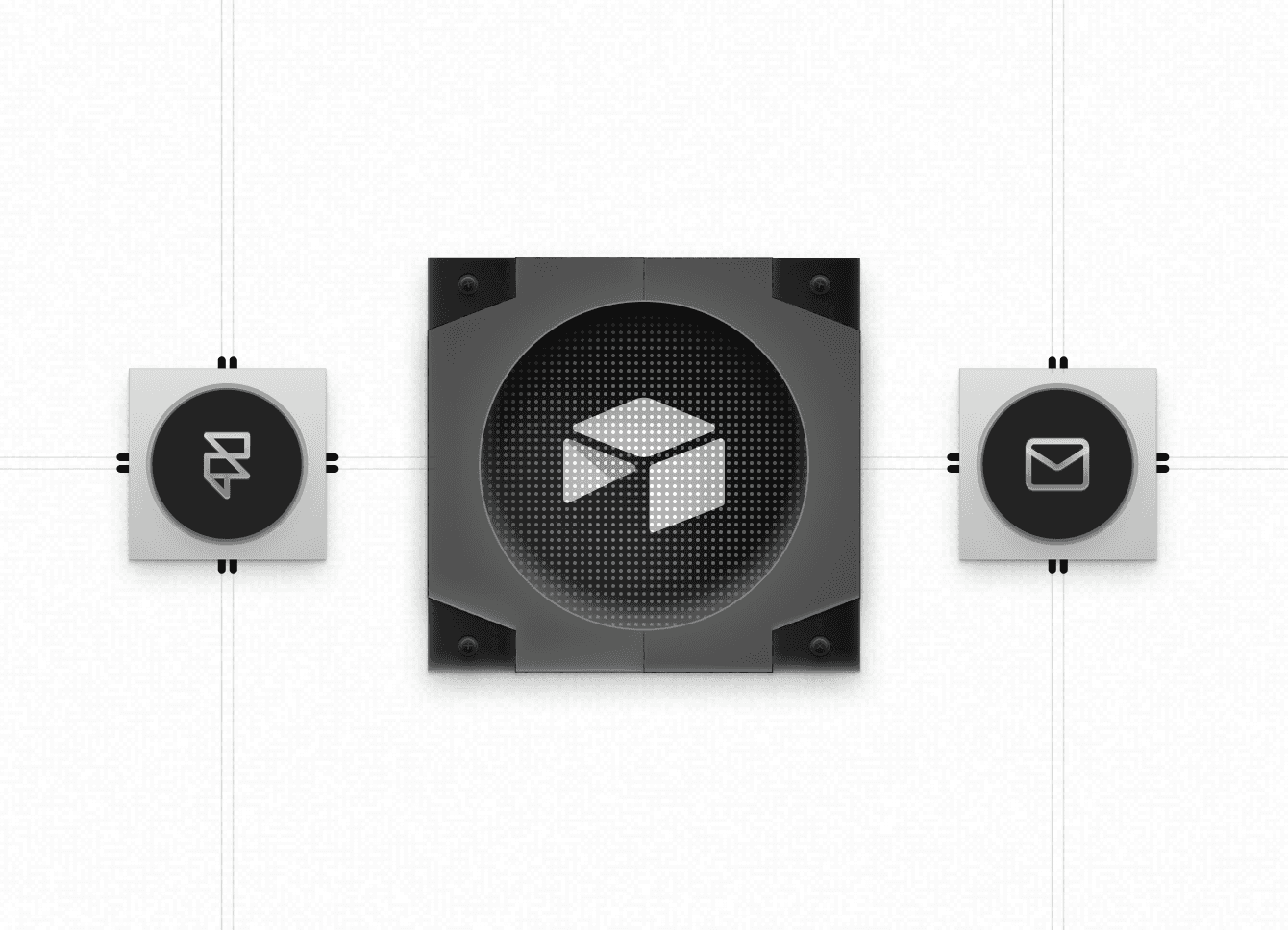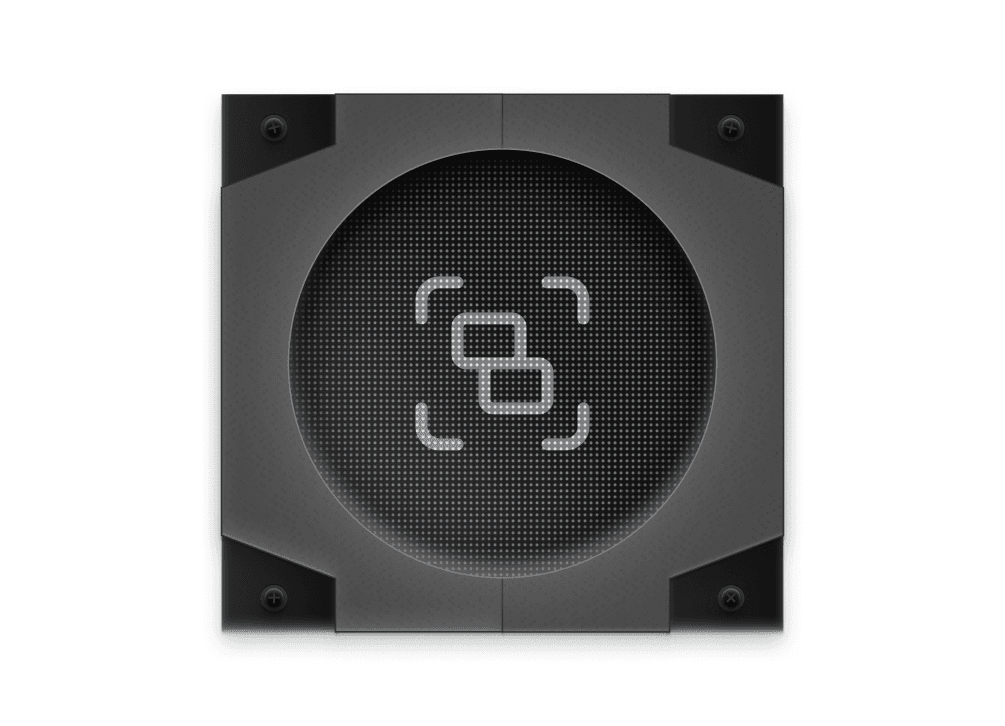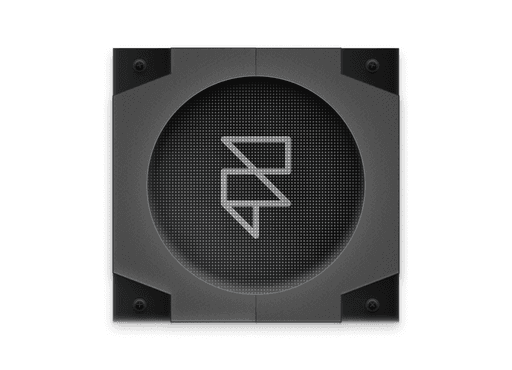Blog
Aug 24, 2024
2 mins
Optimizing your Framer website for performance
Optimize your Framer site for speed, accessibility, best practices, and SEO, leading to high performance scores and better user engagement.
Ensuring your website performs well across search engines and browsers is essential for both user experience and SEO. With Framer's design-first approach, you can create visually stunning sites, but performance optimization remains key to making sure those designs reach your audience effectively. This detailed guide will show you how to optimize your Framer site for speed, accessibility, best practices, and SEO, leading to high performance scores and better user engagement.
Step 1: Analyzing Your Site with Google PageSpeed Insights
The first step in optimization is understanding where your site currently stands. Google's PageSpeed Insights tool provides a comprehensive analysis, measuring your site’s performance, accessibility, best practices, and SEO for both desktop and mobile versions.
Key Metrics: PageSpeed Insights evaluates Core Web Vitals, which are crucial for both SEO and user experience. These metrics include:
Largest Contentful Paint (LCP): Measures loading performance.
First Input Delay (FID): Gauges interactivity.
Cumulative Layout Shift (CLS): Assesses visual stability.
By analyzing these metrics, you’ll get clear recommendations on what needs improvement, whether it’s image compression, reducing render-blocking resources, or enhancing server response times.
Step 2: Streamlining Visuals and Animations
Framer is known for its rich animations and visual effects, but overusing these elements can lead to performance drops. Here’s how to balance aesthetics and speed:
Limit Complex Animations: While animations create an engaging user experience, they can also slow down your site if overused. Stick to simple, purposeful animations and avoid unnecessary effects.
Optimize Images: Images are often the biggest culprits when it comes to slow loading times. Use Framer’s auto-optimization feature, but also manually compress images using formats like WebP for superior compression without compromising quality.
Lazy Load Media: Lazy loading ensures that images and videos only load when they’re about to enter the viewport. Framer handles this automatically for most cases, but you can enhance it further by using scroll-triggered variants to reduce initial load times.
Step 3: Structuring Content with Hierarchical Text Styles
Proper use of text styles and tags is not only crucial for SEO but also for accessibility. Follow these guidelines:
Use Semantic HTML Tags: Ensure your most important headline is wrapped in an `<h1>` tag (and there should only be one `<h1>` per page). Follow a logical order with `<h2>`, `<h3>`, and so on, to create a clear content hierarchy.
Improve Accessibility Scores: Accessibility is a vital aspect of performance. Ensure high contrast ratios for text and background colors, and properly label buttons and interactive elements. Screen readers rely on these attributes to accurately convey content to users with disabilities.
Alt Text for Images: Don’t overlook adding descriptive alt text to all images. This improves accessibility and can boost your SEO by helping search engines understand the content.
Step 4: Enhancing SEO Best Practices
PageSpeed Insights also factors in basic SEO best practices that impact your score. Though these are not the only factors for ranking, optimizing them gives you a solid foundation:
Meta Tags and Descriptions: Ensure every page has optimized meta tags, including unique titles and descriptions with relevant keywords. This not only helps with SEO but also improves click-through rates.
URL Structure: Use clean, descriptive URLs that accurately represent the content. Avoid special characters and keep them concise.
Internal Linking: Create a strong internal linking structure that helps both users and search engines navigate your site.
Step 5: Iterative Testing and Troubleshooting
Optimization is an ongoing process. Once you’ve implemented changes, revisit PageSpeed Insights to see how your score improves. If certain issues persist, you may need to dig deeper or explore more advanced solutions:
Addressing JavaScript Issues: No-code builders like Framer often include embedded scripts that may slow down your site. While you can’t directly control all these scripts, you can explore code overrides for specific issues if you have coding knowledge or consult a developer.
Minifying CSS and JavaScript: Reducing the size of your CSS and JS files by minifying them (removing unnecessary spaces and comments) can lead to faster load times.
For any remaining issues, tools like ChatGPT can help provide targeted solutions by explaining how to address specific performance bottlenecks.
Case Study: From Slow to Fast—A Real-World Example
By following the steps outlined above, we took our Framer site from a mediocre performance score to a top-tier rating. Through careful image optimization, strategic use of animations, and disciplined application of SEO best practices, we saw marked improvements in both load times and overall user experience.
The Importance of Performance in Modern Web Design
Page performance is a critical part of your website's success. Slow load times lead to higher bounce rates, lower conversions, and poor search engine rankings. By optimizing your Framer website for speed, accessibility, and best practices, you can provide a seamless experience across all devices and maximize your digital presence.
Good luck optimizing your Framer website—every improvement counts!