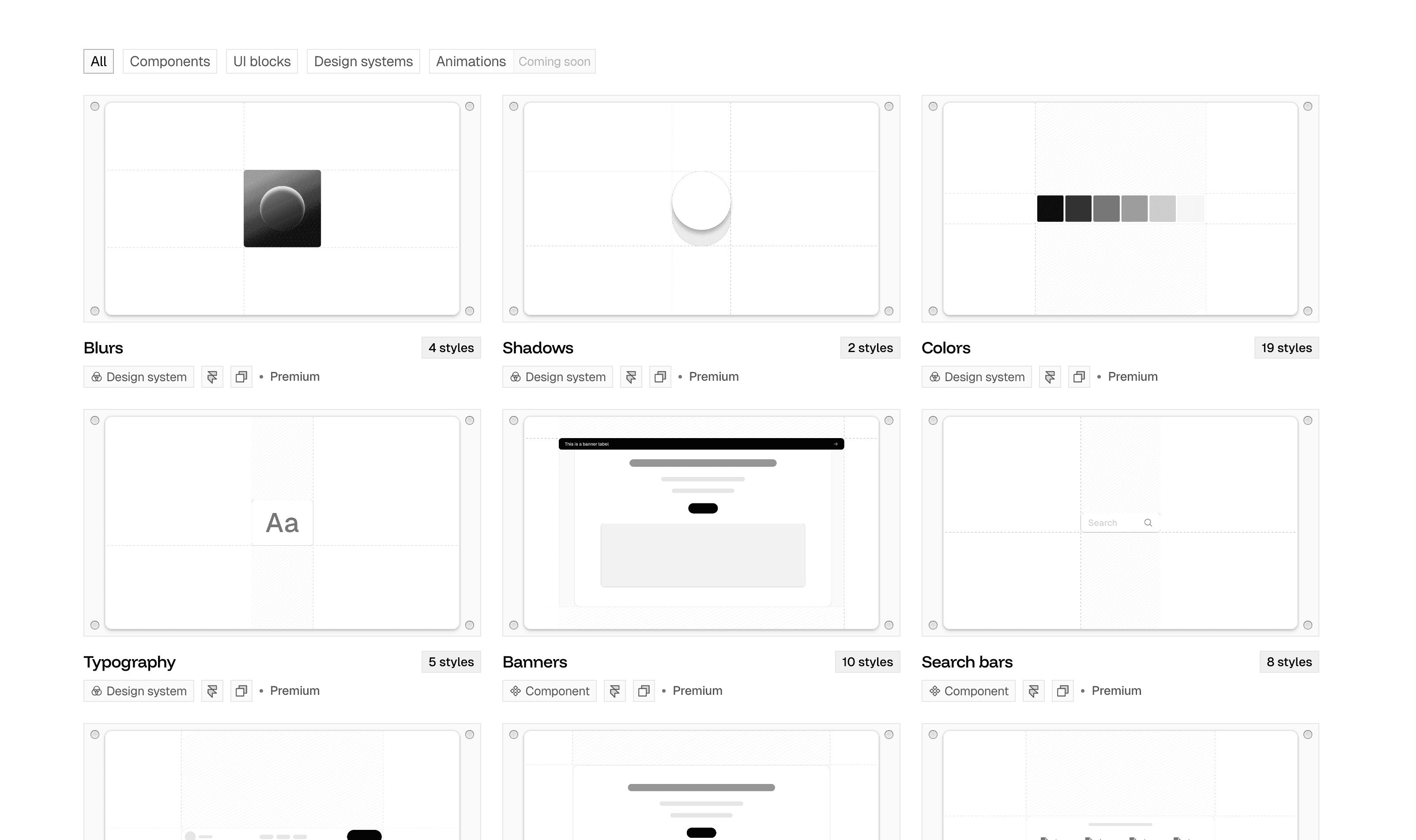Cosmoe UI
docs
Understanding the structure
Overview of the resources
Understand how the Cosmoe UI library works.
Clearing the concepts
You will find out how the library is structured below.
Templates
Templates are pre-made website layouts that you can quickly customize and launch without needing to build anything from scratch. The design, aesthetics and preliminary copy is taken care of. All you need to do is add your visuals and copy and you are good to launch.
Components
Think of our Framer components as mechanical parts inside a clock which helps the whole clock function. Similarly, with components, you can add dynamic functionality to your website or landing page without needing to build them from ground up.
For instance, the accordion component helps you toggle between large content with once click.
You can browse our whole collection of components and add the ones that you need in your projects by simply copying and pasting.
UI Blocks
UI Blocks are pre-made unstyled page sections that you can copy and paste into your site, add your copy and visuals, customize the look and feel, and launch quickly.
These blocks give you more control over how you want your page sections to look. You can mix and match between the many styles of UI blocks available to create unlimited combinations.
You can browse the whole collection that contains each section of a landing page.
Design systems
Design systems come with color styles, typography, shadows and blur that you can use in your projects to nail your brand look. You can also use them to customize the UI blocks.
With the remix file, you will also a master file that contains the color styles and typography styles pre-loaded so you can use them straight from the go.